
Don't Get Pressed
Don't Get Pressed
Watch Trailer:
Trailer Version: 1.0.0
Dive into the chaotic world of "Don't Get Pressed," where every click counts! Join fearless player Cindiva as she navigates a vibrant landscape filled with dynamic cursors and dangerous challenges. With stunning visuals and heart-pounding gameplay, this trailer gives you a sneak peek into the thrilling adventure that awaits. Can you dodge the Normal Cursors, outsmart the Hacked Cursors, and avoid the deadly Fireballs? Watch now and prepare to test your reflexes in this exciting incremental clicker game!.
-------> trailer in the screenshots.
Short Description: Step into the shoes of Cindiva, a fearless heroine, in "Don't Get Pressed." Navigate a chaotic landscape as you dodge relentless cursors that threaten your survival!
Long Description: Welcome to "Don't Get Pressed," a high-octane adventure where you must outmaneuver a swarm of menacing cursors while guiding Cindiva through a vibrant, perilous world. As Cindiva, your goal is simple: survive! With danger lurking at every turn, quick reflexes and strategic thinking are essential. Can you stay ahead of the cursors and emerge victorious?
Gameplay Features:
- Intense Action: Experience fast-paced gameplay that keeps you on your toes.
- Dynamic Cursor Types:
1. Normal Cursor
- Speed: 1x
- Size: 1x
- Damage Dealt to Player: 10 HP
- Description: The Normal Cursor is the most common adversary you’ll face. With a steady speed and standard size, these cursors move in predictable patterns, making them easier to dodge individually. However, their true danger lies in their numbers; encountering multiple Normal Cursors can quickly overwhelm you. Stay alert and plan your movements carefully to avoid their advances.
2. Hacked Cursor
- Speed: 2x
- Size: 2x
- Damage Dealt to Player: 20 HP
- Description: A more aggressive variant, the Hacked Cursor is faster and larger than its Normal counterpart. Its erratic movement patterns require you to be more tactical in your evasion strategies. With the potential to deal significant damage, facing multiple Hacked Cursors can turn a manageable situation into a frantic scramble. Always be on the lookout, as their speed can catch you off guard!
3. Fireball
- Speed: 1x
- Size: 1x
- Damage Dealt to Player: 100 HP
- Description: The Fireball is the most dangerous cursor in the game. Although it moves slowly, it deals devastating damage with a single hit. Positioned in strategic areas, Fireballs can create deadly traps for unsuspecting players. One encounter with a Fireball can end your game, so be extremely cautious. Navigating around these fiery foes will require sharp reflexes and keen observation.
Version Information:
| Version | Release Date | Features |
| 1.0.0 | 12/10/2024 | - Initial release - 3 types of cursors - Health management system - Dynamic gameplay mechanics |
Download Instructions:
"Don't Get Pressed" is available for download on Windows and Linux via itch.io. To get started, visit our game page, click the download button, and select your platform.
Coming Soon:
MacOS version is on the way!
Prepare for an exhilarating experience as you guide Cindiva through the chaos. Will you master the art of dodging cursors and claim victory? Dive into the action now and find out!
| Status | Released |
| Platforms | HTML5, Windows, Linux |
| Publisher | |
| Release date | Oct 12, 2024 |
| Rating | Rated 3.0 out of 5 stars (1 total ratings) |
| Author | Lancube Studios |
| Genre | Adventure |
| Tags | dontgetclicked, lainos, lainos-games, Singleplayer |
| Code license | MIT License |
| Average session | Days or more |
| Languages | English |
| Inputs | Keyboard, Mouse, Smartphone |
Download
Install instructions
Download Instructions for Don't Get Pressed
Currently Available on: Windows and Linux via itch.io
Reminder: A macOS version is coming soon, so stay tuned for updates!
For Windows:
- Visit the itch.io Page:
- Open your web browser and go to itch.io.
- In the search bar, type "Don't Get Pressed" or click on this direct link to access the game’s page.
- Download the Game:
- On the game's page, you will see a “Download” button prominently displayed.
- Click the button, and a pop-up will appear showing available versions.
- Select the Windows version (usually labeled as
.exeorWindows ZIP) and save the file to your preferred location on your computer.
- Extract the Files:
- Once the download is complete, navigate to your Downloads folder (or the location where you saved the file).
- If you downloaded a ZIP file, right-click on it and select “Extract All…” to unzip the contents. If you have a compression tool like WinRAR or 7-Zip, you can use that as well.
- Install and Launch:
- After extraction, open the new folder that contains the game files.
- Look for the executable file (e.g.,
Don'tGetPressed.exe). - Double-click the executable to launch the game.
- You may see a security prompt; click "Run" to proceed.
- Adjust Settings (Optional):
- Upon first launching, you can adjust the graphics and audio settings in the game menu to enhance your gameplay experience.
- Check for any updates or patches that might improve performance.
For Linux:
- Visit the itch.io Page:
- Open your preferred web browser and navigate to itch.io.
- Use the search function to find "Don't Get Pressed" or follow this direct link.
- Download the Game:
- On the game’s page, click the “Download” button.
- Choose the Linux version, which may be in a compressed format like
.tar.gzor.zip, and save it to your desired location.
- Extract the Files:
- Open your terminal.
- Navigate to the directory where you downloaded the file. For example:
bash Copy code cd ~/Downloads
- Use the following command to extract the files (replace
file-namewith the actual file name):bash Copy code tar -xzf file-name.tar.gz
- Install and Launch:
- Navigate to the newly extracted folder using the terminal:
bash Copy code cd extracted-folder-name
- Make the game executable by running:
bash Copy code chmod +x Don't Get Pressed 1.0.0 linux
- Launch the game by executing:
bash Copy code ./Don't Get Pressed 1.0.0 linux
- If you encounter any missing library errors, consult your distribution’s package manager to install the necessary dependencies.
- Navigate to the newly extracted folder using the terminal:
- Adjust Settings (Optional):
- Similar to Windows, you can access the game’s settings to adjust graphics, sound, and controls for optimal performance.
Additional Information:
- System Requirements: Before downloading, ensure your system meets the minimum requirements to run "Don't Get Pressed" smoothly.
- Community and Support: Join the community on itch.io to share your experiences, report bugs, or ask for help. The developers value player feedback and are committed to improving the game.
- Updates and Patches: Keep an eye on the game’s itch.io page for future updates, patches, and new content to enhance your gaming experience.
Development log
- Cindiva and the Cursors of ChaosOct 16, 2024
- Current Glitches of Don't Get PressedOct 13, 2024
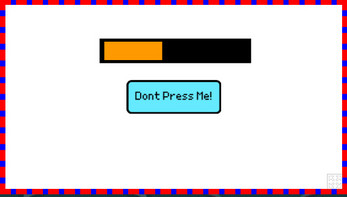

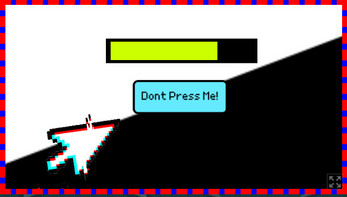
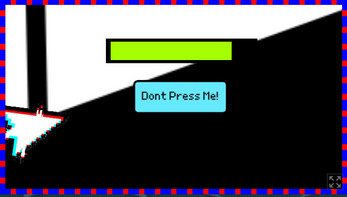

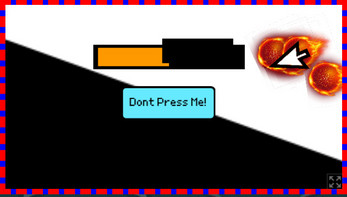
Comments
Log in with itch.io to leave a comment.
cool game, but i need to press this link: here!